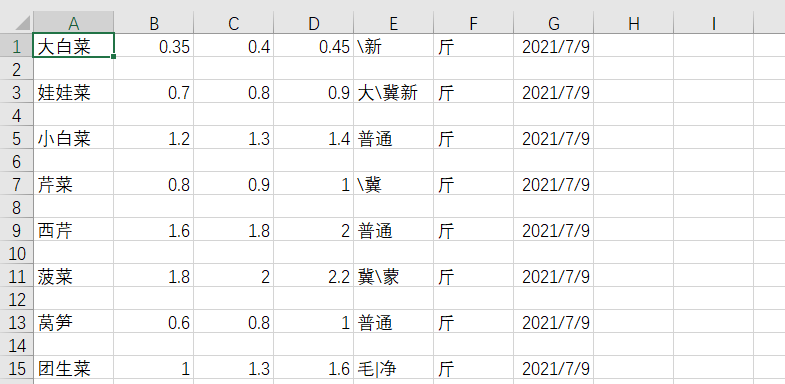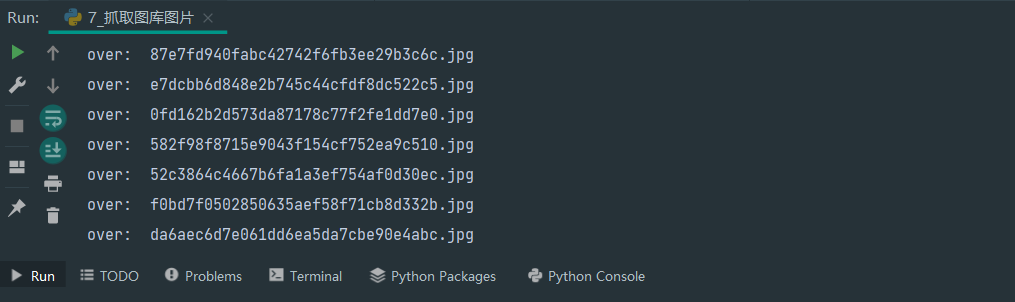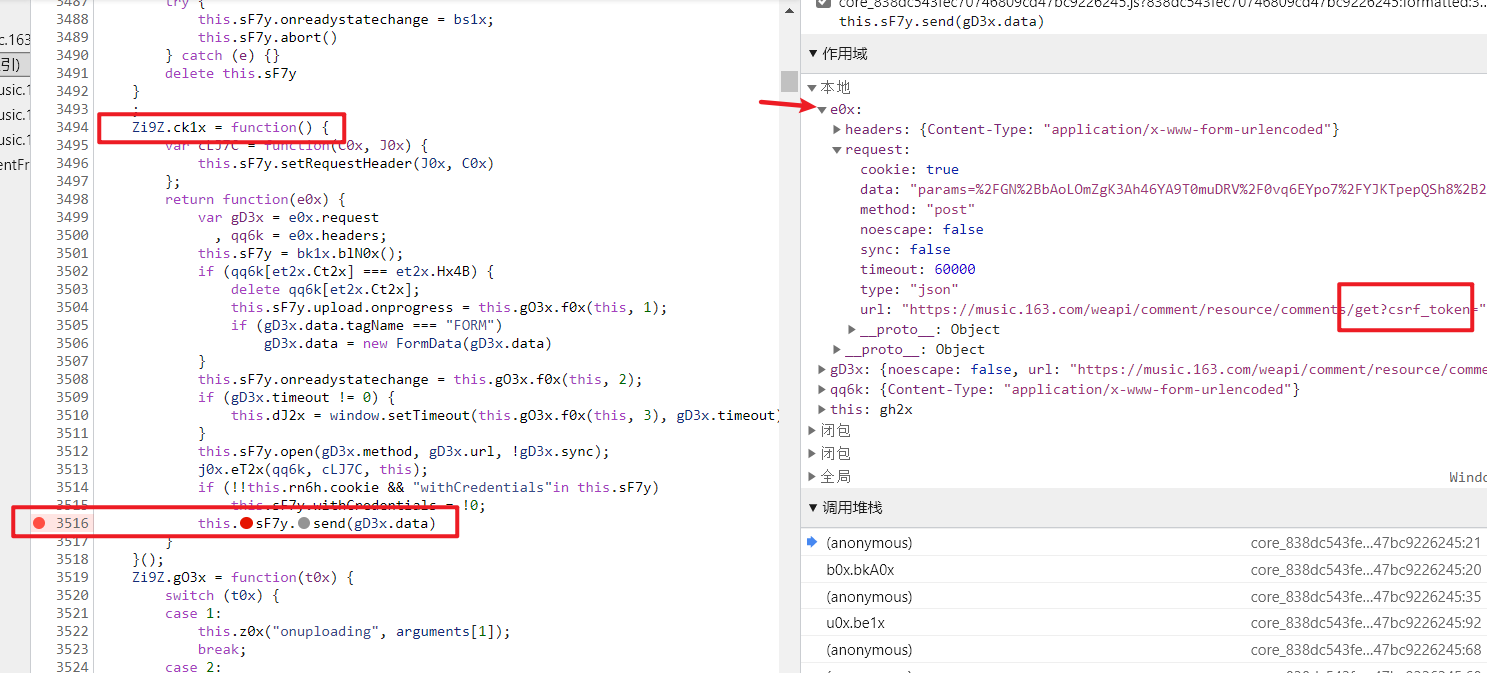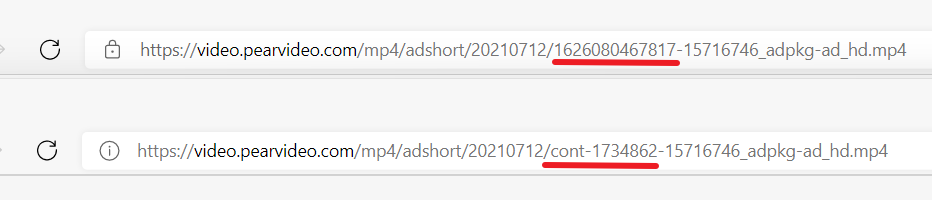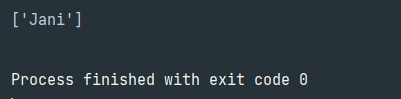实战1—抓取菜价
从bs对象中查找数据:
find(标签,属性=值)find_all(标签,属性=值)
import requests
from bs4 import BeautifulSoup
import csv
url = "http://xinfadi.com.cn/marketanalysis/0/list/1.shtml"
resp = requests.get(url)
f = open("data/6.csv", mode="w")
csv_writer = csv.writer(f)
# 解析数据
# 1. 把页面源代码交给BeautifulSoup进行处理,生成bs对象
page = BeautifulSoup(resp.text, "html.parser") # 指定html解析器
# 2. 从bs对象中查找数据:
# table = page.find("table", class_="hq_table") # class是python的关键字
table = page.find("table", attrs={
"class": "hq_table" # 避免关键词冲突
})
# 拿到所有数据行
trs = table.find_all("tr")[1:]
for tr in trs:
tds = tr.find_all("td") # 每行中的所有td
name = tds[0].text # .text表示拿到呗标签标记的内容
low = tds[1].text
avg = tds[2].text
high = tds[3].text
gui = tds[4].text
kind = tds[5].text
date = tds[6].text
csv_writer.writerow([name, low, avg, high, gui, kind, date])
f.close()
resp.close()实战2—抓取照片
-
拿到主页面的源代码,然后提取到子页面的链接地址
href -
通过
href拿到子页面的内容,从子页面中找到图片的下载地址 -
下载图片
import requests
from bs4 import BeautifulSoup
import time
url = "https://www.umei.net/bizhitupian/fengjingbizhi/"
url1 = "https://www.umei.net/"
resp = requests.get(url)
resp.encoding = 'utf-8'
# 把源代码交给bs
main_page = BeautifulSoup(resp.text, "html.parser")
alist = main_page.find("div", class_="TypeList").find_all("a")
for a in alist:
href = a.get('href') # 直接通过get就可以拿到属性
# 拿到子页面的源代码
child_href = url1 + href.strip("/")
child_page_resp = requests.get(child_href)
child_page_resp.encoding = 'utf-8'
# 从子页面中拿到图片链接
child_page = BeautifulSoup(child_page_resp.text, "html.parser")
p = child_page.find("p", align="center")
img = p.find("img")
src = img.get("src")
# 下载图片
img_resp = requests.get(src)
# img_resp.content 这里取得是字节
img_name = src.split("/")[-1] # 拿到url中最后一个/以后的内容
with open("img/" + img_name, mode="wb") as f:
f.write(img_resp.content) # 图片内容写入到文件
print("over: ", img_name)
time.sleep(1) # 反爬虫
resp.close()