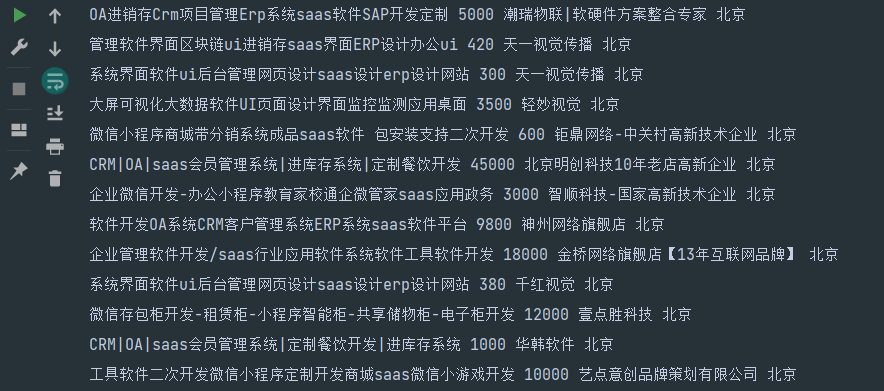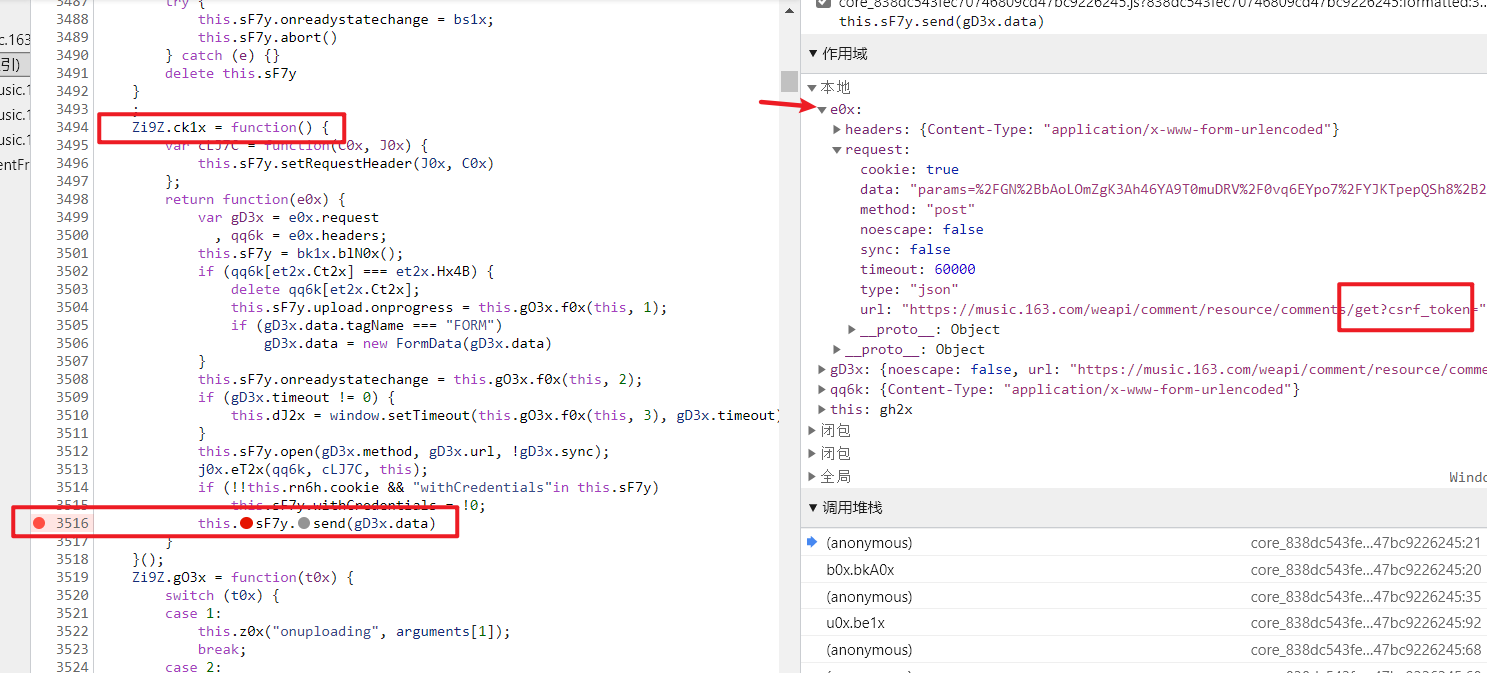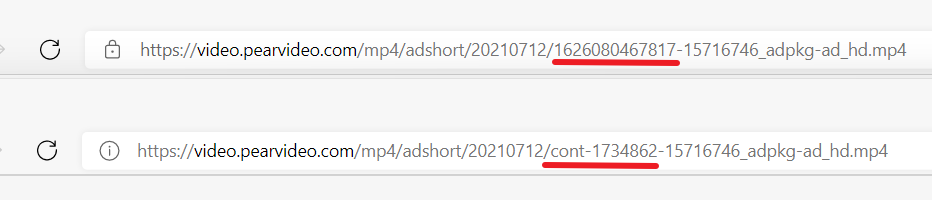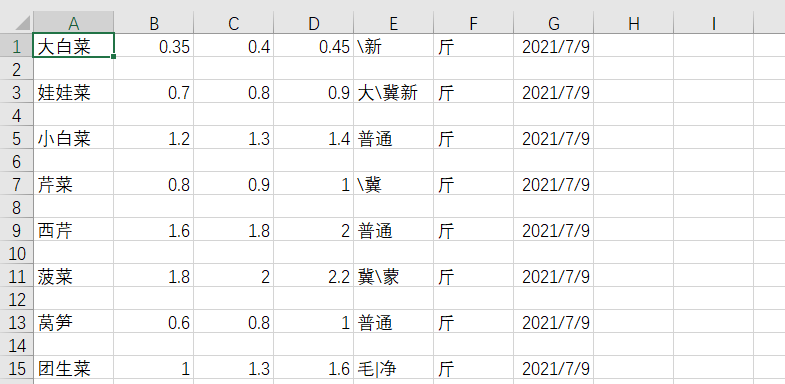xpath是在XML文档中搜索内容的一门语言
HTML是XML的一种
需要安装lxml模块
from lxml import etree
xml = """
<note>
<to>Tove</to>
<from>Jani</from>
<heading>Reminder</heading>
<author>
<nick id="10">Tom</nick>
<nick id="11">Bob</nick>
<nick id="12">Alice</nick>
<nick id="13">John</nick>
<div>
<nick>锟斤拷锟斤</nick>
<div>
<nick>锟斤拷锟斤拷</nick>
</div>
</div>
<span>
<nick>锟斤拷锟斤拷锟斤拷</nick>
</span>
</author>
<body>Don't forget me this weekend!</body>
</note>
"""tree = etree.XML(xml)
result1 = tree.xpath("/note")其中/表示层级关系,第一个/是根节点
result2 = tree.xpath("/note/from/text()")text()是拿文本,结果如下:
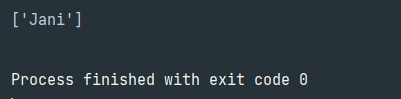
result3 = tree.xpath("/note/author/nick/text()")
result4 = tree.xpath("/note/author/div/nick/text()")
result5 = tree.xpath("/note/author//nick/text()")
result6 = tree.xpath("/note/author/*/nick/text()") # 任意的节点,通配符
<!DOCTYPE html>
<html lang="zh_CN">
<head>
<meta charset="utf-8" />
<title>Title</title>
</head>
<body>
<ul>
<li><a href="https://www.people.com.cn/">人民网</a></li>
<li><a href="https://www.xinhuanet.com/">新华网</a></li>
<li><a href="https://www.cctv.com/">央视网</a></li>
</ul>
<ol>
<li><a href="https://weibo.com/">新浪微博</a></li>
<li><a href="https://www.zhihu.com/">知乎</a></li>
<li><a href="https://www.douban.com/">豆瓣</a></li>
</ol>
<div class="aaa">AAA</div>
<div class="bbb">BBB</div>
</body>
</html>result1 = tree.xpath("/html/body/ul/li/a/text()")
# 注意:xpath是从1开始数的
result2 = tree.xpath("/html/body/ul/li[1]/a/text()")可以使用 @属性='值' 进行筛选
result3 = tree.xpath("/html/body/ol/li/a[@href='https://www.zhihu.com/']/text()")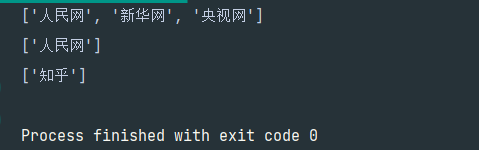
循环详细提取(注意相对查找)
ol_li_list = tree.xpath("/html/body/ol/li")
for li in ol_li_list:
# 从每一个li中提取到文字信息
result4 = li.xpath("./a/text()") # 此时是相对查找
result5 = li.xpath("./a/@href")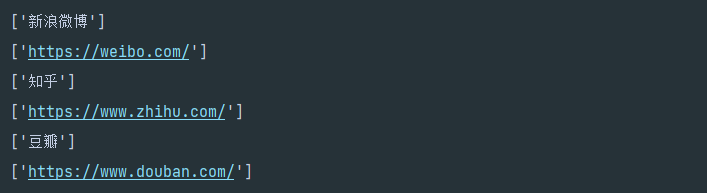
Tips:当页面极其复杂的时候,可以利用F12右键进行选择xpath路径
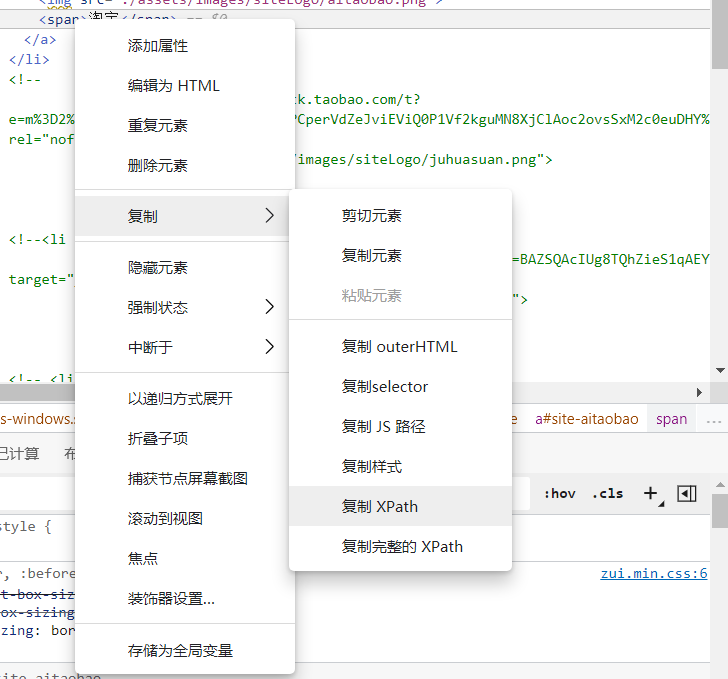
实战-抓取猪八戒数据
import requests
from lxml import etree
url = "https://beijing.zbj.com/search/f/?type=new&kw=saas"
resp = requests.get(url)
html = etree.HTML(resp.text)
# 拿到每块的div
divs = html.xpath("/html/body/div[6]/div/div/div[2]/div[5]/div[1]/div")
for div in divs:
price = div.xpath("./div/div/a[1]/div[2]/div[1]/span[1]/text()")[0].strip("¥")
title = "saas".join(div.xpath("./div/div/a[1]/div[2]/div[2]/p/text()"))
company_name = div.xpath("./div/div/a[2]/div[1]/p/text()")[1][2:]
company_location = div.xpath("./div/div/a[2]/div[1]/div/span/text()")[0]
print(title, price, company_name, company_location)
resp.close()